What is Lightbus?¶
Lightbus is a powerful and intuitive messaging client for your backend Python services.
Lightbus uses Redis as its underlying transport, although support for other platforms will be added in future.
Other languages can also communicate with Lightbus by interacting with Redis.
How Lightbus works¶
Lightbus provides you with two tools:
- A client with which to fire events, and make remote procedure calls (RPCs) from anywhere within your codebase.
- A stand-alone Lightbus worker process in which you can setup event listeners. This process will also respond to RPCs calls.
For example, you could architect an e-commerce system as follows:
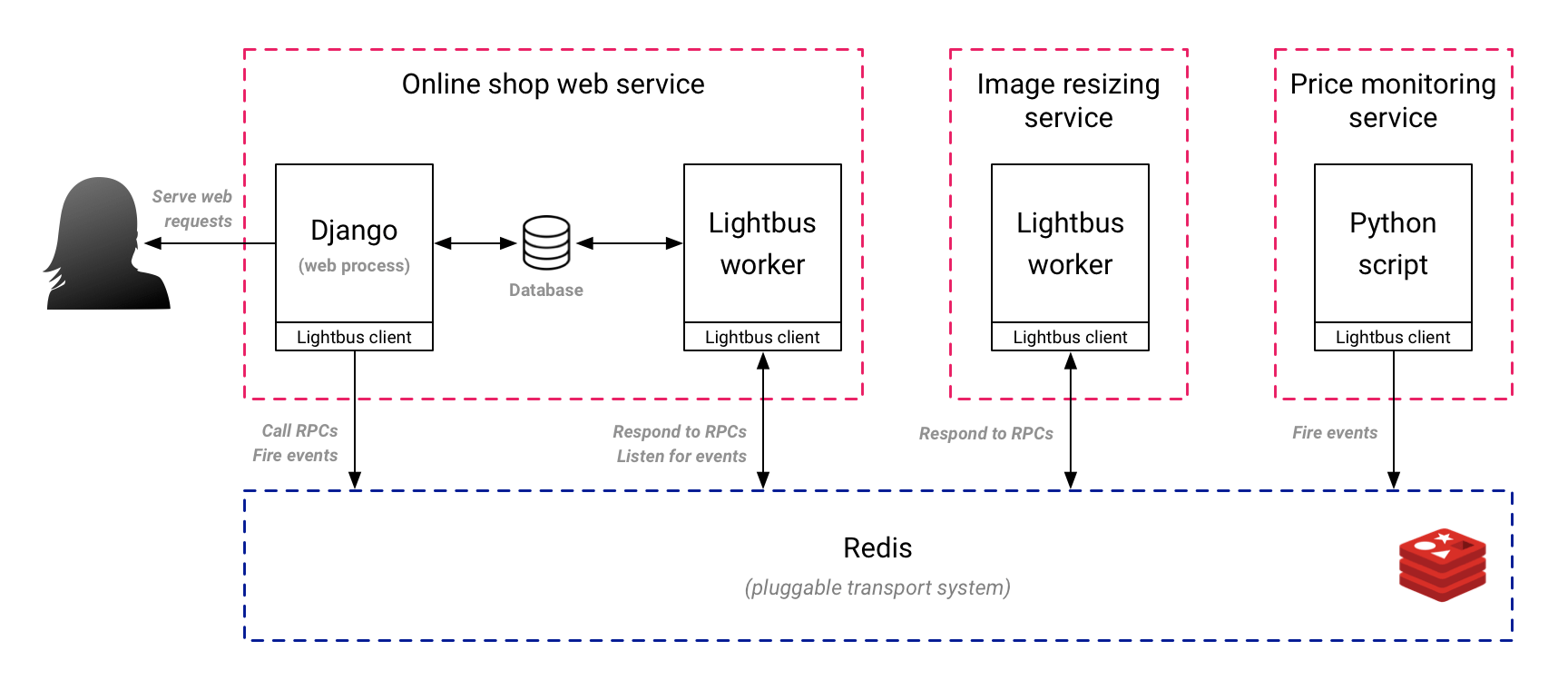
In this example:
- Django serves pages using data from the database
- Django performs remote procedure calls to resize images. The Lightbus worker in the image resizing service performs the image resize and responds.
- The price monitoring service fires
price_monitor.competitor_price_changedevents - The Lightbus worker in the online shop web service listens for
price_monitor.competitor_price_changedevents and updates prices in the database accordingly.
See the anatomy lesson for further discussion.
Designed for ease of use¶
Lightbus is designed to be intuitive and familiar, and common problems are caught with clear and helpful error messages.
For example, a naïve authentication API:
class AuthApi(Api):
user_registered = Event(parameters=('user', 'email'))
class Meta:
name = 'auth'
def check_password(self, user, password):
return (
user == 'admin'
and password == 'secret'
)
The check_password procedure can be called remotely as follows:
import lightbus
bus = lightbus.create()
is_valid = bus.auth.check_password(
user='admin',
password='secret'
)
# is_valid is True
You can also listen for events:
# bus.py
import lightbus
bus = lightbus.create()
# Our event handler
def send_signup_email(event_message,
user, email):
send_mail(email,
subject=f'Welcome {user}'
)
# Setup our listeners on startup
@bus.client.on_start()
def on_start():
bus.auth.user_registered.listen(
send_signup_email,
listener_name="send_signup_email"
)
Where to start?¶
Starting with the tutorials section will give you a practical introduction to Lightbus. Alternatively, the explanation section will give you a grounding in the high level concepts and theory.
Start with whichever section suits you best. You should ultimately look through both sections for a complete understanding.
In addition, the how to section gives solutions to common use cases, and the reference section provides detailed technical information regarding specific features.
Questions?¶
Get in touch via:
- Email: adam@adamcharnock.com
- Phone: +442032896620 (Skype, London/Lisbon timezone)
- Community chat
- GitHub: https://github.com/adamcharnock/lightbus/
If you are having a technical problem then the more information you can include the better (problem description, screenshots, and code are all useful).