Anatomy lesson¶
Lightbus provides you with two tools:
- A client with which to fire events, listen for events and make remote procedure calls (RPCs).
- A stand-alone Lightbus worker process in which you can setup event listeners. This process will also respond to RPCs calls.
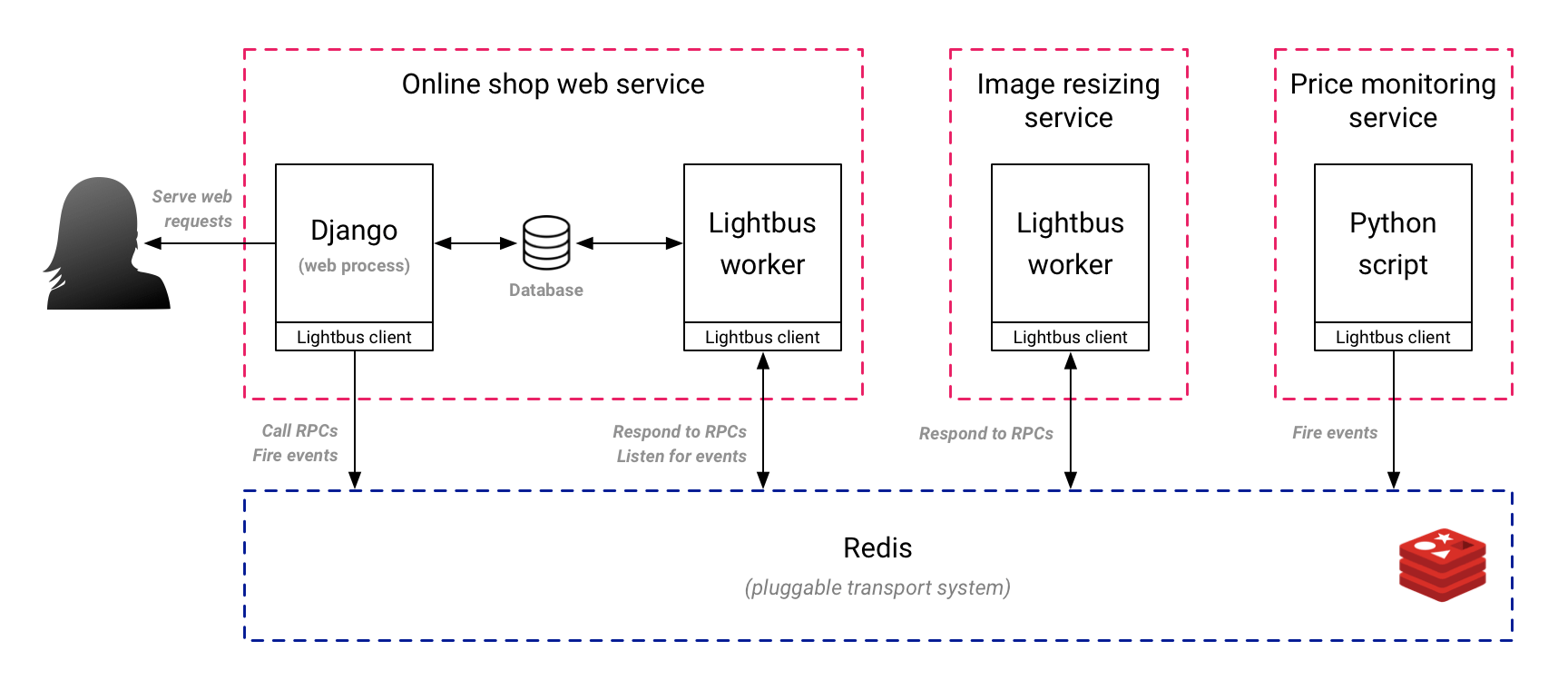
The client¶
The client allows you to interact with the bus from within your Python codebase. For example:
# The bus is created in your bus.py file import lightbus bus = lightbus.create()
# Elsewhere in codebase from my_project.bus import bus # Perform a remote procedure call is_valid = bus.auth.check_password( user="admin", password="secret" ) # Fire an event bus.auth.user_registered( user="sally", email="sally@example.com" )
You can use this client anywhere you need to, such as:
- Within your Django/Flask views
- Within scheduled jobs
- Within Lightbus event & RPC handlers (see below)
Important
Each service should create its bus client within the service's bus.py file (also known as the servies bus module).
Other code within the service should import the bus client from the bus module as needed.
See how to access your bus client.
The Lightbus worker process (lightbus run)¶
The Lightbus worker is a long running process started using the lightbus run console command.
This process serves two purposes:
- Listens for events and fires any executes any listeners you have created.
- Respond to incoming remote procedure calls for the service's registered APIs.
This process imports your bus module (see the module loading configuration reference) in order to bootstrap itself. Your bus module should therefore:
- Instantiate the
busclient in a module variable namedbus - Register any API definitions for your service
- Setup listeners for any events you wish to listen for
For example, let's use the auth.create_user() remote procedure call
to create a new user every time a customers.new_customer event appears on the
bus:
# bus.py import lightbus bus = lightbus.create() def create_user_for_customer(event_message, customer_name, email): # We can do something locally, or call an # RPC, or both. Here we call an RPC. bus.auth.create_user( name=customer_name, email=email ) # Setup our listeners on startup @bus.client.on_start() def on_start(): # Create a new user for each new customer bus.customers.new_customer.listen( create_user_for_customer )
You start this process using the command:
lightbus run
Lightbus will import the bus module (your bus.py file) and wait
for incoming events and remote procedure calls.
A service will only need a Lightbus process if it wishes to listen for events or provide any RPCs which can be called.